Hey, There! Are you struggling with impressively editing your videos and photos but not satisfied with the results? Do you deliberately want to find an editor that helps you create stunning videos and photos with some advanced features or tools? If so, the CapCut online editor is here to help with its advanced AI-based online editing tools, features, and functions. Out of all of its incredibly amazing tools and functions, this article discusses some of the most crucial ones.

Make Perfect Videos In the Blink of an Eye!
It may seem unrealistic how a person can make perfect videos in the blink of an eye but it is true with CapCut. To your surprise, it comes with a great range of expert tools to turn your videos into the most dramatic masterpieces. Want to know which tools? Let’s take a few minutes to look into some of its prevalent features for incredible-level video editing.
- It allows you to transcribe your video to text by choosing the language of your choice. Upon your single click, the editor will instantly add the text to your videos and make them look more engaging and more meaningful.
- You can also generate auto-captions for your videos by using this online editor. Besides, it also allows you to add stickers, frames, and other elements to your photos.
- Here, you can also make your videos look more aesthetically appealing by working on their colors by using AI color correction or color optimization.
Customizing Photos Like Never Before
The most stressful thing for many people is to edit their photos in a way to makes them look perfect and aesthetically inspiring. However, this editor also solves this problem for all by bringing its unique perks which are as follows.
- You can also use an image color corrector to correct the colors of your photos. If you take photos in the dark or the night, the colors may not come out perfectly especially when there is poor lighting. However, this tool helps you quickly fix all such photos with the editor’s advanced tools.
- You can also use different texts, text effects, a portrait generator, photo effects, frames, free stickers, and other useful tools to create the best transformations.
- Another inspiring thing is that you also get free online cloud storage where you can store your photos without paying anything to the editor. Also, you get free cloud storage when you invite any member and he joins the space.
- For everyone, it offers an AI image upscaler to upscale low-quality photos to high-quality photos without even knowing how to do it manually.
- Finally, it also offers an online team collaboration space that you can use to connect with your teams so that all of you can work collaboratively. By working on different roles in this online space and by sharing and reviewing each other’s work, all of you can generate more productive results.
A Most Simple and Useful Guide On How to Use it
Do you want to try using this incredible online editor by CapCut to make stunning photos and videos? Let’s go through the steps below to learn how to use it.
-
Step 1: Free Sign-up to Create an Account
The first step requires you to sign up for free to create your free user account on the CapCut website. To do so, click on the www.capcut.com and access the signup for free button. It will lead you to the signup form that you will fill, submit, and verify. After that, the editor will allow you to sign in to your account easily and quickly by using your email ID or password.
-
Step 2: Upload A Photo
Suppose that you want to start by transforming a photo here. So, click on the online photo editor under the tools section after login to your account. When this online editor opens on your screen, start by clicking on the upload button to upload your photo to this editor.
-
Step 3: Transform It
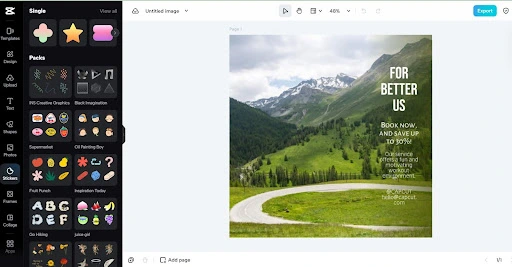
Then, look at the different photo editing tools on the left and right side of the screen and choose those that you think are important to transform your photo. You can try using several of them to come up with a beautiful photo.
-
Step 4: Export It
In the end, don’t forget to save this photo to your device by clicking on the download button. If you want to edit more photos, repeat the same steps. For editing your videos, open the online video editor from the tools section on your homepage.
Conclusion
Making stunning videos and photos with an online editor like CapCut is no longer a difficult or hard-to-accomplish task. Instead, you can use this editor’s incredible AI functions and tools to transform your photos/videos like a professional and share them with others to surprise them through these impressive masterpieces.
